Switch Team
Choosing your team before a match starts.
Choosing your team before a match starts.
Choosing your team before a match starts.
Select an upcoming match from any of your favorite matches.
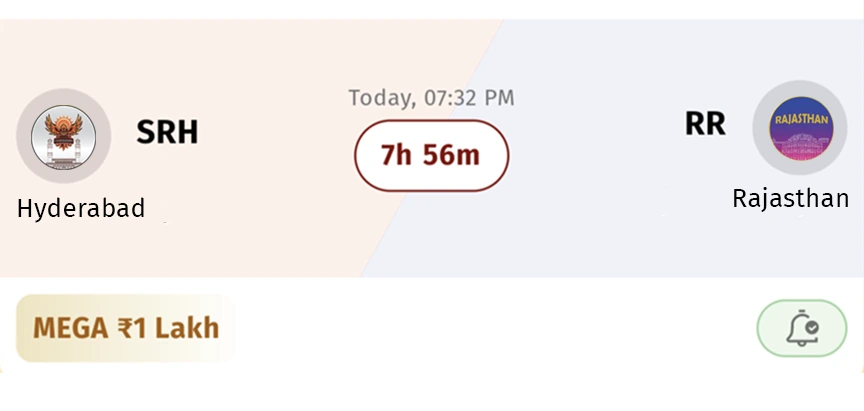
Once you’re in, go to the “My Contests” section.
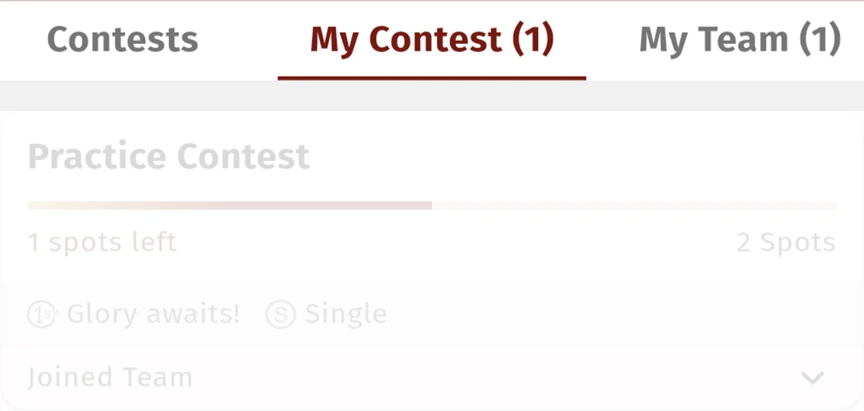
Pick the specific contest in which you want to switch team.
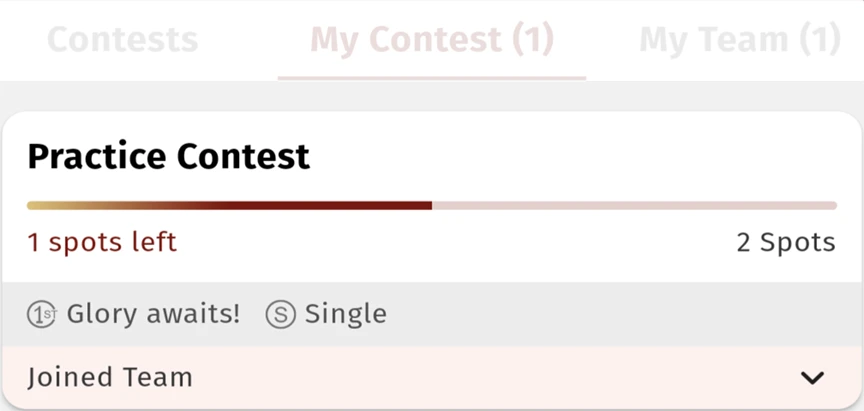
Look for the team switch icon on the leaderboard.
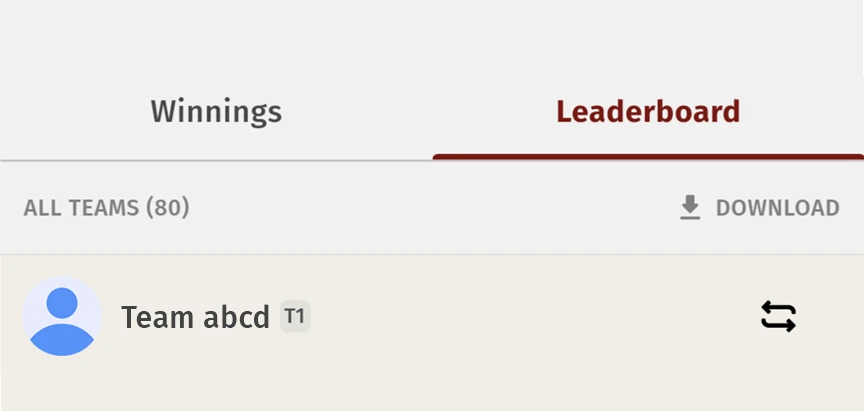
Click on the team switch icon, and you’ll be able to select a different team for the contest.
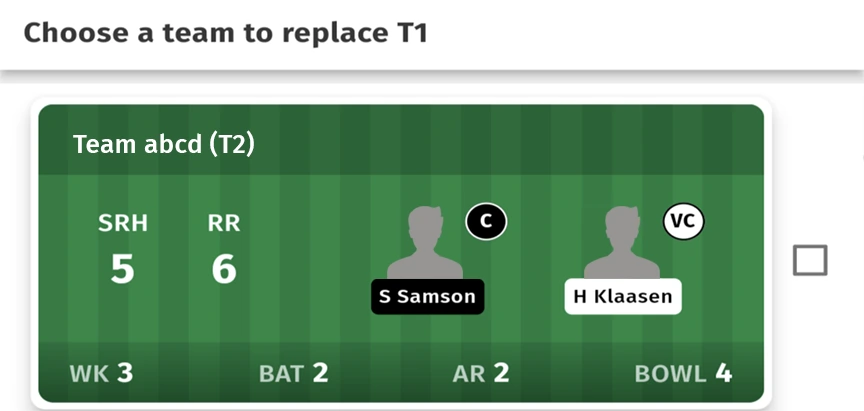
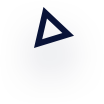
Switch Team